How to Change the Invoice Post Date
Last modified by David Muszynski on 2025/04/01 17:36
When an Invoice is Posted in CheckIn, the date is recorded and displayed at the bottom of the Invoice window. Under certain circumstances, it's possible to alter the Post Date.

Click on the "Till / Post Date Fix" button in the toolbar.

In the window that appears, enter the new Post date, and click the "OK" button.
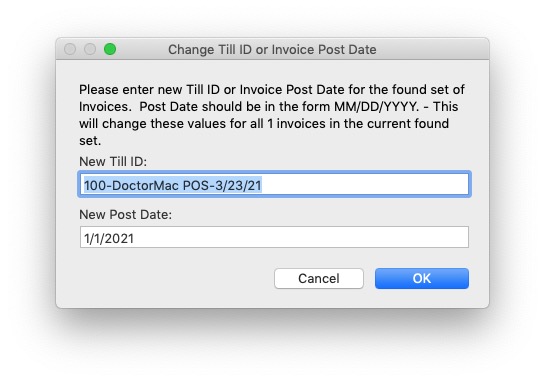
The corrected Post date will appear at the bottom of the Invoice.
