Subscription Management
Introduction:
In order to help you grow your business with the benefits of recurring monthly and yearly revenue, CheckIn offers subscription management capabilities to help you keep track of customer subscriptions
This built in subscription management feature will assist you with the following:
• Designate any product or service as a subscription product
• Setup automated email renewal reminders & quotes
• Automatically email customer invoices (Can auto attached serial #’s to subscription products )
• Automatically bill for those subscriptions (using CheckIn’s integrated processing) with payments being automatically applied and posted to invoice.
• Dashboard to view monthly & yearly projections
• Easily manage subscriptions and quickly resolve payment issues
To access the subscription window go to the More menu and and click the button called Subscriptions and this will bring you to the main Dashboard view.
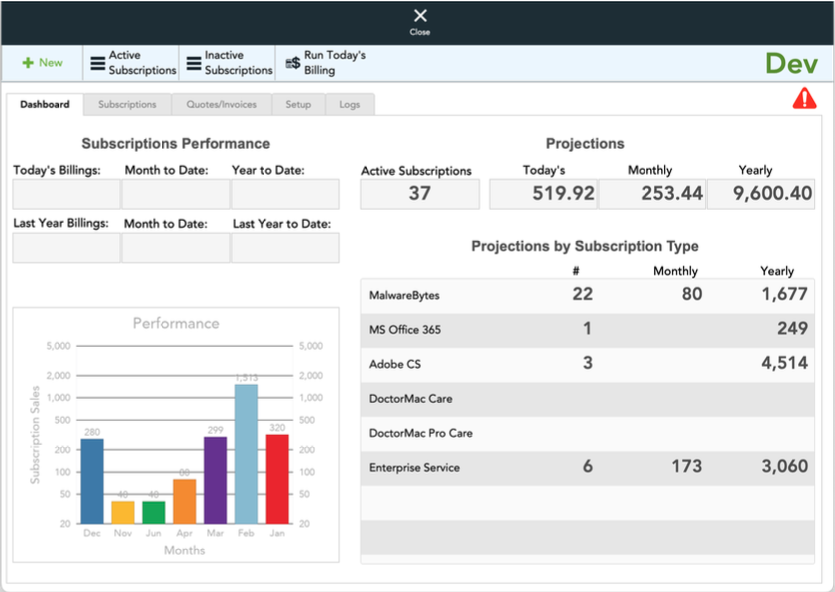
Setup
(For US customers) - PayLink setup with your existing Paygistix credit card integration is necessary for billing in our CheckIn subscription management tool and does two things:
• it automates charges
• it sends a payment link for failed charges
1
The first step in this process is to setup each of your desired subscription messages for renewal and billing reminder messages. To do this, go to the Setup tab and and click the + button in the section called Subscription Messages. Give your message a Subject and a Message. (You can use the provided variable key to customize your message.) And of course Activate it in order to use it.