Activate Receipt Printing
Version 4.2 by David Muszynski on 2025/04/01 17:00
The default print option in CheckIn is to a standard 8x11 invoice. To activate receipt printing in order to print to a Star TSP receipt printer you need to go to Admin> Workstation
At the setting tab search for "receipt" as shows below and select Y for "Use Receipt Printer? and add the workstation's printer ID in the field below.
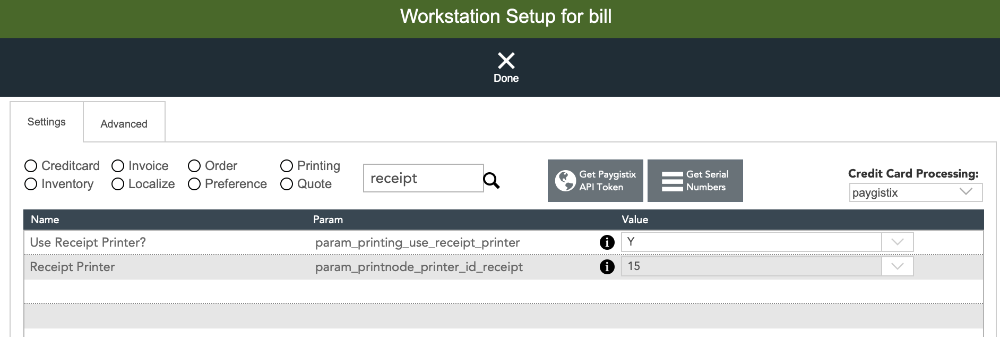
Once this is setup, you will see a new button called Print Receipt at the top of the invoice screen and on the POS screen if you are using that.
