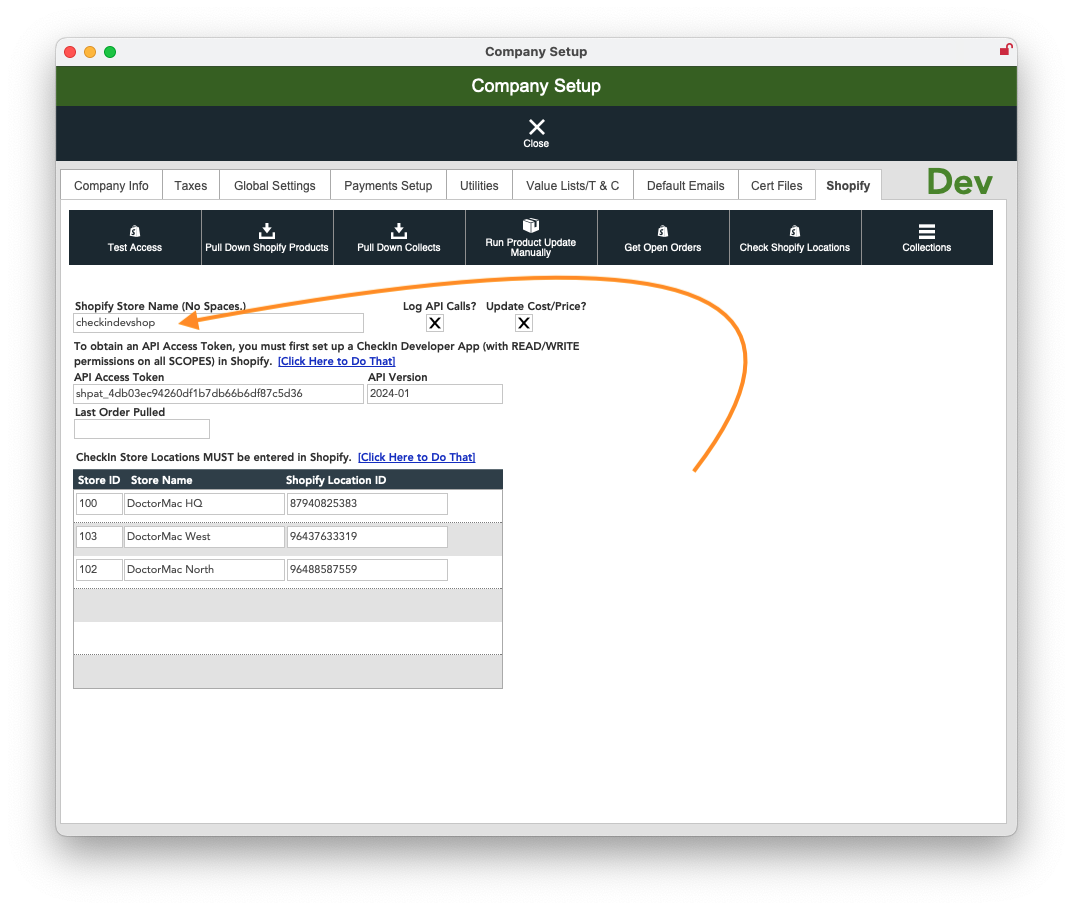Getting Started with Shopify Integration
CheckIn has the ability to integrate with your existing, or newly created Shopify website. Currently, CheckIn's Shopify integration supports the following:
- Automated syncing of Products from CheckIn -> Shopify
- Automated Collections and Tags syncing from CheckIn -> Shopify
- Automated Order pulldowns from Shopify -> CheckIn. Orders fulfilled on your Shopify site will then be converted into Invoices in CheckIn, adding any payments made on the order.
- Automated pulldown of Customer information on Orders from Shopify -> CheckIn. This requires a non-Basic Shopify plan. See the next section for details.
There are only three basics steps to going live with Shopify in CheckIn, all outlined in this document:
- Setting Up Your Your Shopify Integration Settings
- Product Pulldown
- Activating Shopify Sync
Things to Consider Before Proceeding
The integration setup process is very simple, however there are a few things to consider and discuss before moving forward.
For example, the onboarding process may differ depending on whether you are new to Shopify or already have an existing Shopify store. For a new Shopify store, it is as easy as setting up the integration and selecting which products to sync up to Shopify.
However, if you have an existing store, CheckIn has the ability to do a one-time pulldown of all your products AND collections from Shopify to CheckIn. This process will take all of your Shopify products and create them in CheckIn. If a product already exists in both Shopify and CheckIn, it will "link" them together for future syncing. Therefore, it is important that your data in Shopify is as cleaned up as possible before starting this Product pulldown process. It is recommended that you delete as many Archived products as you can. (if they won't be sold again) This also applies to Collections. See Pulling Down Products and Collections section for more details on this process.
Another consideration is which Shopify Plan you will be using. CheckIn's integration with Shopify works no matter which plan you have. However, please note that if you are subscribed to the Basic plan, due to Shopify's API limitations, any Orders that are synced from Shopify into CheckIn will NOT include customer information and you will need to enter that manually. Aside from that, it is up to you which plan is more convenient for you.

Depending on your business, selling in fractional units is something else that needs to be considered. For example, if you are a quilt shop, you might input your fabric as yards into CheckIn, but may want to sell that fabric online in 1/8th yard increments. See Selling in Fractional Units on Shopify through CheckIn for more information.
Finally, consider your future workflow when fully integrated. Once Shopify integration is activated in CheckIn, all new Products and Collections must be created exclusively in CheckIn and synced with Shopify. Any modifications to Products must also be done from CheckIn. In Shopify, the focus should be limited to fulfilling and processing orders and letting those sync into CheckIn. See Utilizing Shopify Integration with CheckIn for a more in-depth view on the Checkin -> Shopify workflow.
Please contact CheckIn Support at [email protected] if you are considering integrating with Shopify or if you have any questions about the setup process.
Setting Up Your Shopify Integration
To begin, log into your Shopify store admin page. If you are are a new Shopify user, you will have to create a new store and subscribe to a Shopify plan.
Next, navigate to your Shopify Settings and get your Shopify store name. This will typically be the name of your store, but sometimes it will be a random set of letters and numbers.

Next, navigate to the company setup screen. Insert your store name in the Shopify Store Name field, located in the Shopify tab.