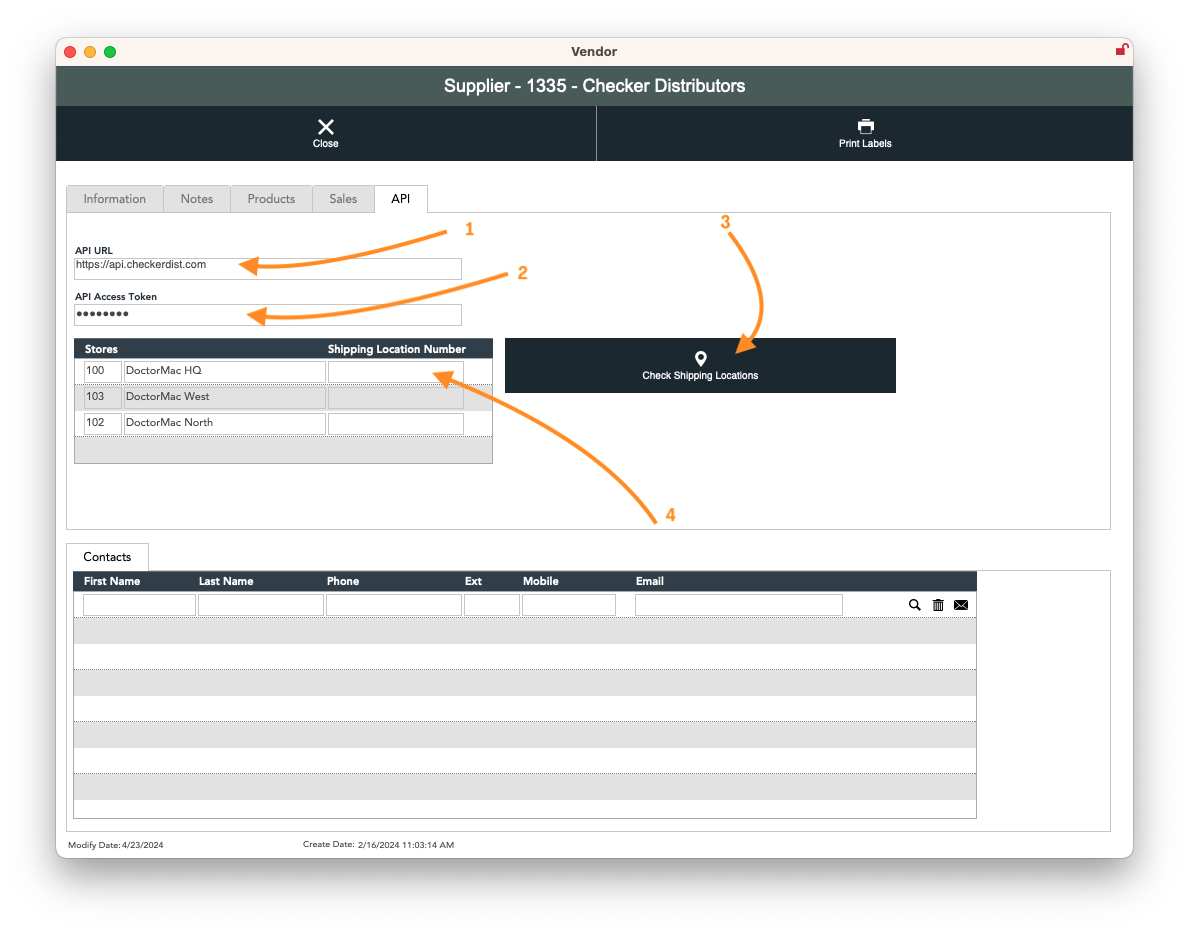Setup Checker Distributor's API
Checkin's integration with the Checker Distributors API allows the following:
- The ability to access the entire Checker product catalog and customer specific pricing.
- The ability to submit Purchase Orders electronically to Checker.
Setup
First, Create a Checker Distributor Supplier Record:
From the CheckIn dashboard, click on Suppliers and then click the Plus Sign. Enter the Checker supplier information under the Information tab.
Make sure you specify the Min Order - Web amount.

Step 1: click the API Tab and enter in the API URL. It is: https://api.checkerdist.com
Step 2: Obtain your API Access Token from your Checker account. The instructions for that are here:
Login to your Checker Dashboard. Go to the section titled POS DATA. Look for the subsection called POS DATASTREAM. Locate the title that says "YOUR UNIQUE IDENTIFIER" Copy and paste that code into the API Access Token field.
Step 3: You'll need to get your Checker Shipping Location Numbers for each of your stores. To see them, simply click on the Check Shipping Locations